How To Clear Your Safari History
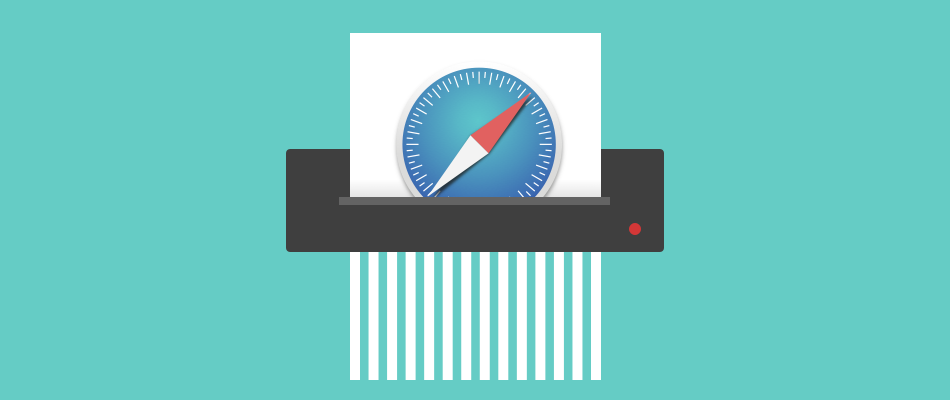
Why Would You Delete Your Safari History?
Safari is a web browser used by millions of people across the world to access the Internet. Developed by Apple, Safari is a trusted browsing platform that runs on Mac devices and has been around since 2003. People clear their Safari history in order to delete information stored by their browser. Over time, this stored information could slow down your Internet connection or threaten your Internet privacy.

Delete Your Safari History
To delete your Safari history, follow the steps below. Once deleted, your website history log will be cleared and previously-visited websites will no longer appear in your Safari history.
- Open your Safari browser.
- Click History in your browser menu.
- Click Clear to erase all items in your Safari history log.
That's it. Your Safari history is now deleted.
More Ways to Protect Your Privacy
Protecting your privacy online is crucial to ensuring your security is maintained and that you are able to enjoy an open, unrestricted Internet experience. When you browse the Internet without an extra layer of protection, such as a VPN, you are risking your private information being shared with third-party sites or hackers on your network. Information such as your IP address, location and search history are at risk. You should always be aware of the following:
- Your ISP can see your activity, location, sites visited, whom you communicate with, and more.
- ISPs or other providers often share or sell this data to third parties (advertisers).
- It's essential to read and understand the privacy policy of the various web-based tools or sites you visit.
To protect your privacy while browsing online, you can also do the following:
- Use a VPN: A VPN encrypts your Internet connection, offering an exceptional level of privacy and security every time you connect. With a VPN, no one (not your ISP or snoops) can see the sites you visit, your location or any other personal data.
- Use HTTPS: HTTPS indicates that your connection is secured, meaning it is safer than using HTTP. Always use this prefix when you browse.
- Be aware of the risks: Understand that when browsing, a lot of personal information may be exposed to your provider and websites. Being aware of this fact can help you decide what you do online and what privacy measures you take.
Sources: Apple Support

